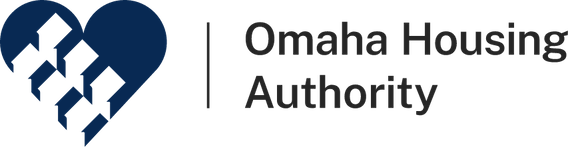Annual Recertification On-Line Process
You will receive an email and/or a letter mailed to you when it is time for your Annual Recertification. You will receive instructions on how to log onto our portal website. This is accessible via computer or mobile device.
You have the option to complete your recertification on-line or attend the scheduled in-person appointment. If you complete the recertification on-line, there will be additional forms that will be emailed to you through docu-sign for all adult family members to sign.
Please keep your Username (email address), password, and Registration code in a safe place as you will need this information again. Only the Head of Household will be registered in RentCafé, but all adult household members will need an email address later in the process.
For first time visitors (head of household only) to RentCafé portal:
Go to our portal website at https://myportal.ohauthority.org/. Once on our portal website, click Resident Login in the upper-right hand corner of the screen. Scroll down to the bottom of the screen and click on Click here to Register. You will be asked for the Registration code below.
- Registration Code: 5064-T (Please see OHA staff for full code)
Please fill out the requested information. At the end, you will be directed to read the terms and conditions, click Accept, then click Register. Now that you have an account, please complete your Annual recertification. When you are logged in, you will see your menu.
Please click on the Certification button and follow the instructions on the screen. If you are unable to complete the Interim or need assistance, please contact your Housing Compliance Specialist or any OHA staff.
If you (Head of Household only) are already familiar with RentCafé portal:
Access our portal at https://myportal.ohauthority.org/. Once on our portal website, click Resident Login in the upper-right hand corner of the screen. Login with your username and password. If you forgot your password, you can click on Forgot Password at the Login screen at any time to reset it. Once logged in, you will see your menu.
Please click on the Certification button and follow the instructions on the screen. If you are unable to complete the Interim or need assistance, please contact your Housing Compliance Specialist or any OHA staff.